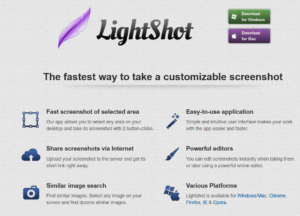Torrent Everybody aware of the “Torrent”, where you will get all types of files e.g. Videos, Movies, Music, Image etc. and can download all in FREE. We generally use torrent clients like Utorrent, BitTorrent etc. to download torrent files.
The speed of any torrent depends on its Seeds & Peers. If any torrent file doesn’t have required seeds & peers than it may slow the speed of downloading apart from your Internet Speed.
There are various online torrent Clients available which allows you to download torrent files using any Download Manager like IDM. Every computer user must have used any Download Manager to get the higher downloading speed. Online Torrent Clients do Cache of your torrent file on their server and then allow you to download the same with your favorite Download Manager.
Disclaimer & Warning: This article is only for educational purpose. This article doesn’t promote the use of Torrent Websites to download any material. If you break or violate any Law, our website and author will not be responsible for any actions taken against you.
Here we will discuss, Top 3 Best Torrent Client:
1. Zbigz.com
2. Bitport.io
3. TorrentSafe.com
Zbigz

This website has very simple user Interface, which makes it easy to use and very handy.
Here, you can Signup with your Email Id or you can also use it without creating any account. Steps to use it very straightforward, let’s look at it:
Step 1. Click Here to Visit: Zbigz
Step 2. You can use it without creating an account. If you create an account using Email id, you can save your torrent file on this website for future reference.
Step 3. Now, Click on “Upload” button as shown in Image No. 3 in below GIF Image and upload torrent file and Click on “Go” Icon.

Step 4. Now, you will get two options, using “FREE” and “Premium”. In Free Version, there is some limitation on the downloading speed and the size of the file. If your Torrent File is less than 1 Gb, Choose “Free” and go ahead.
Step 5. Now, it will start caching your torrent file and after this process, you will get a download link to download your file in ZIP format, Just click on “Zip” Button and download your file using your Favourite download manager. That’s It!
Step 6. If you want to download a torrent file without any limitation and restriction, you can become “Premium” user in just $3.99.
Bitport.io

Its also have a Simple user interface like Zbigz and easy to use. Let’s look at the simple steps to download torrent files:
Step 1. Click here to Visit: Bitport.io
Step 2. Click on Create an Account Button, as shown in Image no. 2 of below GIF Image and create an account using Email Id. You will get an Activation Link on your Email-id, just go to that one and activate it.
Step 3. In Free version of this website, there are also some limitation, restrictions, like only 1 torrent File per day of max size 1 GB. But there is no limitation on the Downloading Speed.
Step 4. Now, after the activation, you can add “Torrent Link” or “Upload torrent from PC”, as shown in Image no. 6 of Gif Image. Add torrent file using any option and Click on “Add My First Torrent” button.
Step 5. Now, It will verify the torrent file & size of the torrent. Then click on “Download to my cloud” button as shown in Image no.9.
Step 6. It will process your torrent file and in few seconds & minutes, it will allow you to download your torrent file as “Zip”. Download it using your favourite download manager without speed restriction.
TorrentSafe.com

Above discussed both websites have a limitation of File Size of Max 1 GB in Free Version. Using this Client, you can download torrent file Max Size upto 10 GB. But, it allows you only 3 Files per month in its Free Version. 3 Step Procedure to use this:
Step 1. Click Here to visit: Torrentsafe
Step 2. Enter Torrent file URL or Magnet URL in the Box and click on “Download Now” button.
Step 3. It will process your torrent file and allow you to download your torrent file of Max Size 10 GB in free Version. You can also become Premium member to download files without any restriction & limitations.
Get It Now: How To Post Voice Message and Audio Comment On FACEBOOK
MUST CHECK OUT: Recover Files From Virus Infected Hard Disk, Memory Card, USB Drive, Using Command Prompt (100% Working)