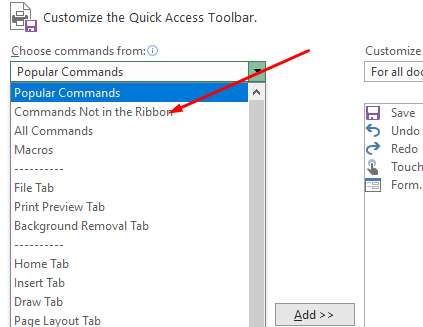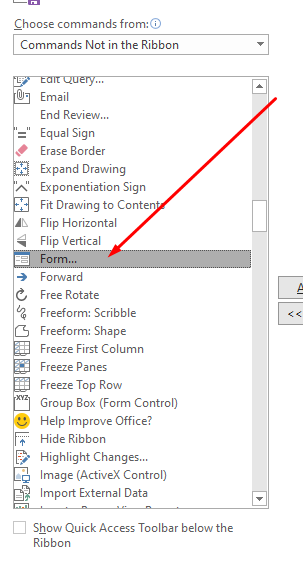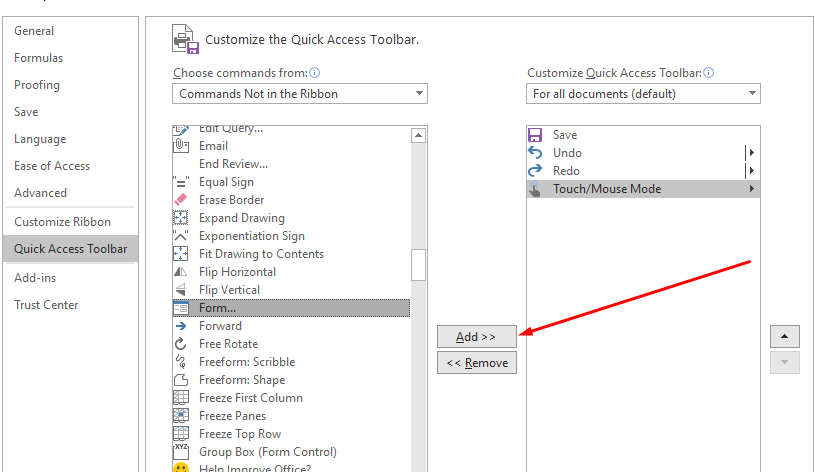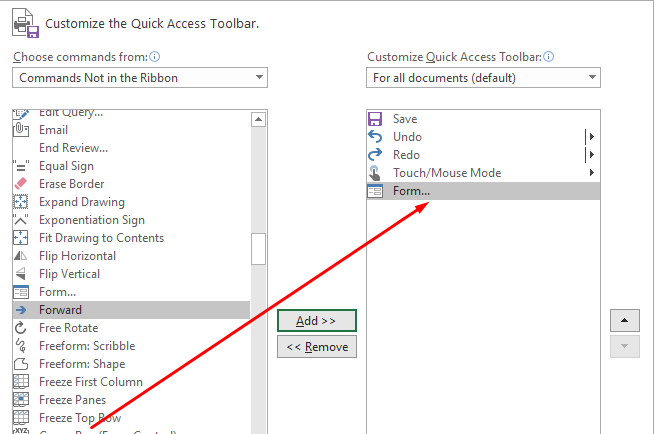Data Entry from In Ms Excel
Follow the Steps below
- Go to Options in Excel
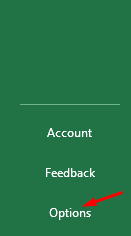
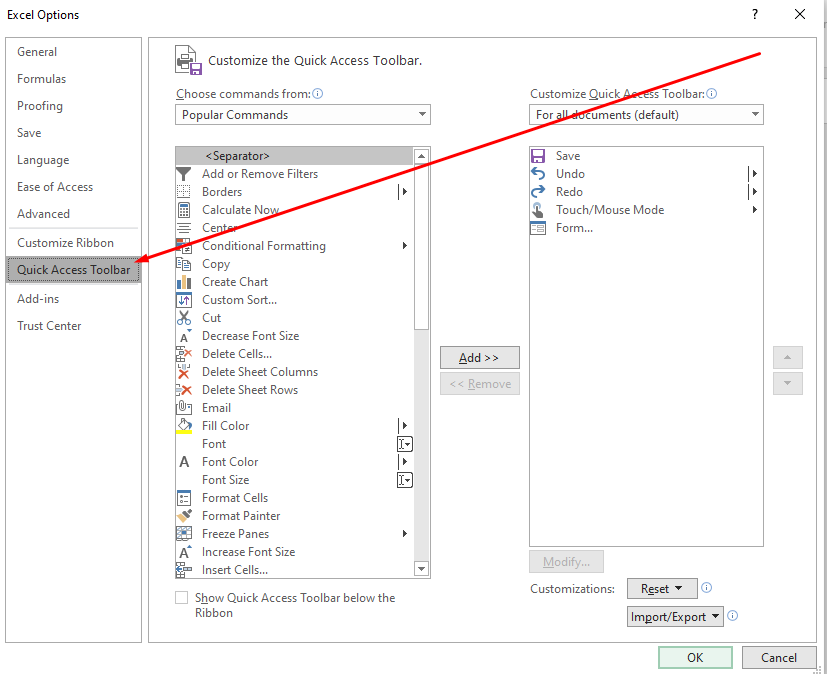
2. Select commands not in the ribbon from the Choose commands from Option
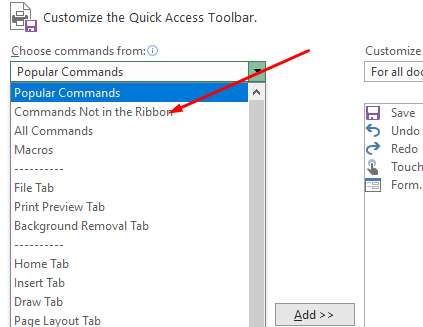
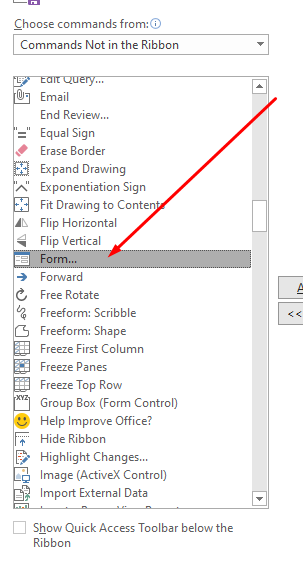
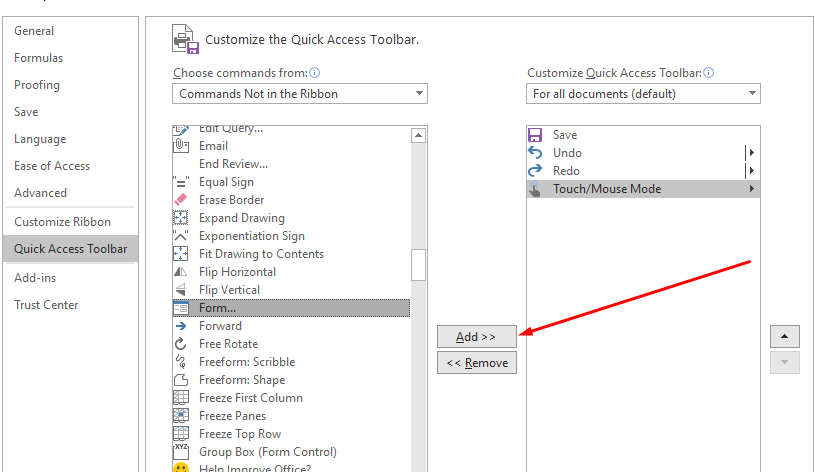
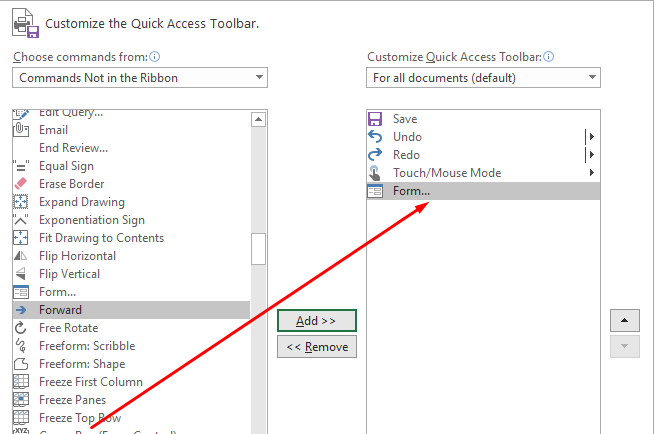
A Tech Blog
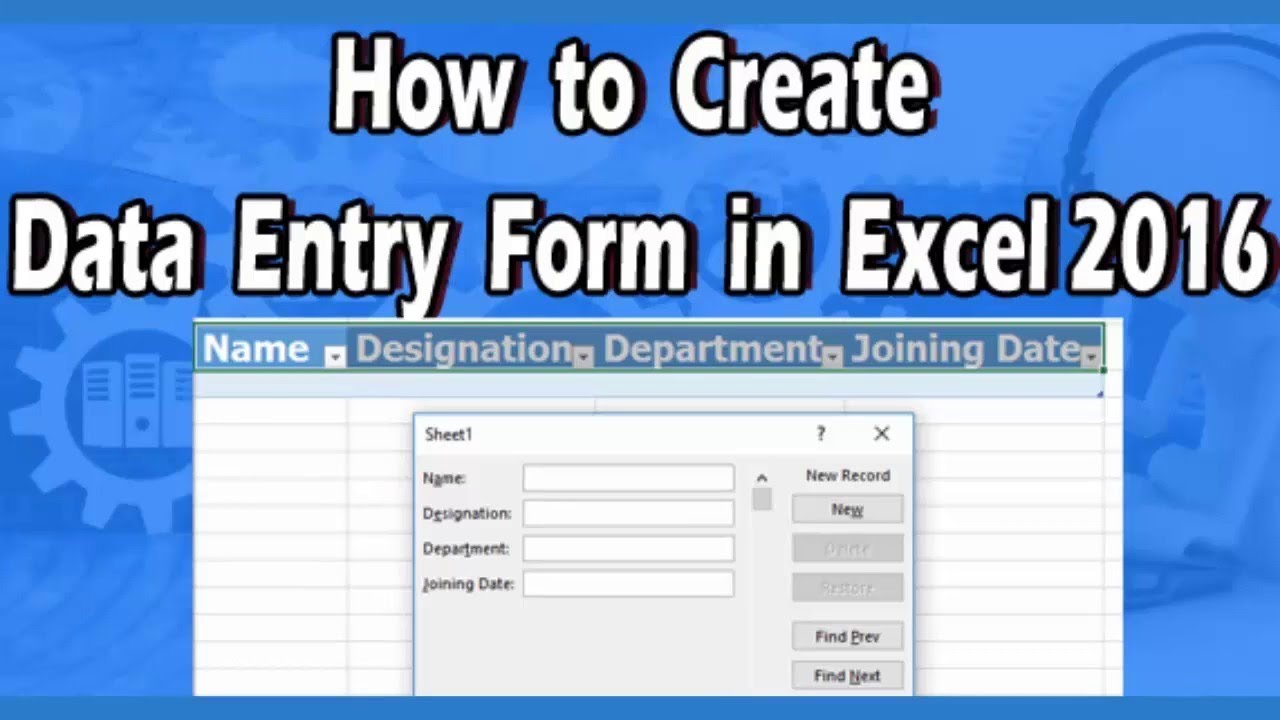
Follow the Steps below
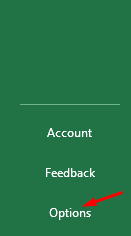
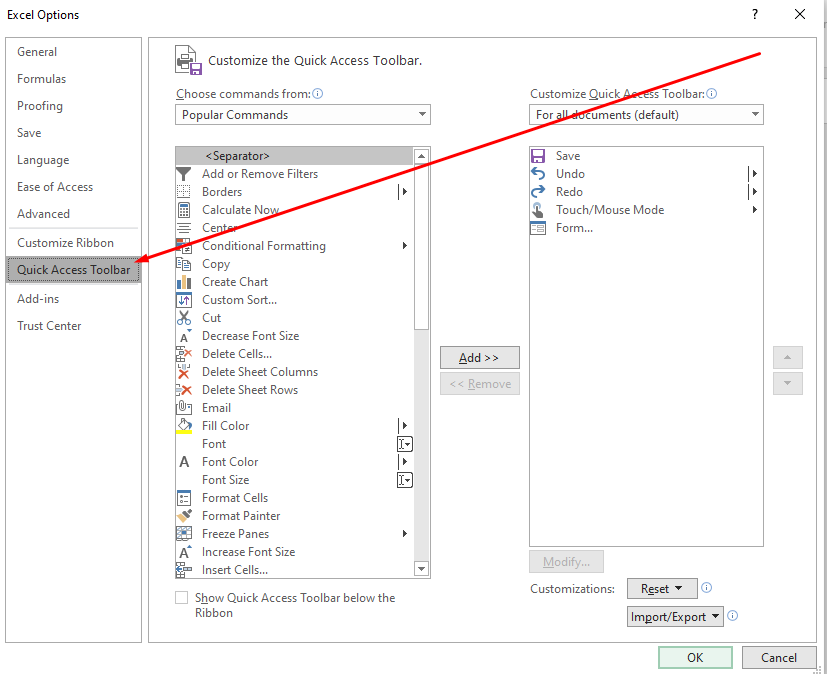
2. Select commands not in the ribbon from the Choose commands from Option